Bar Chart Aggregate¶
Render generate a bar chart from aggregated values
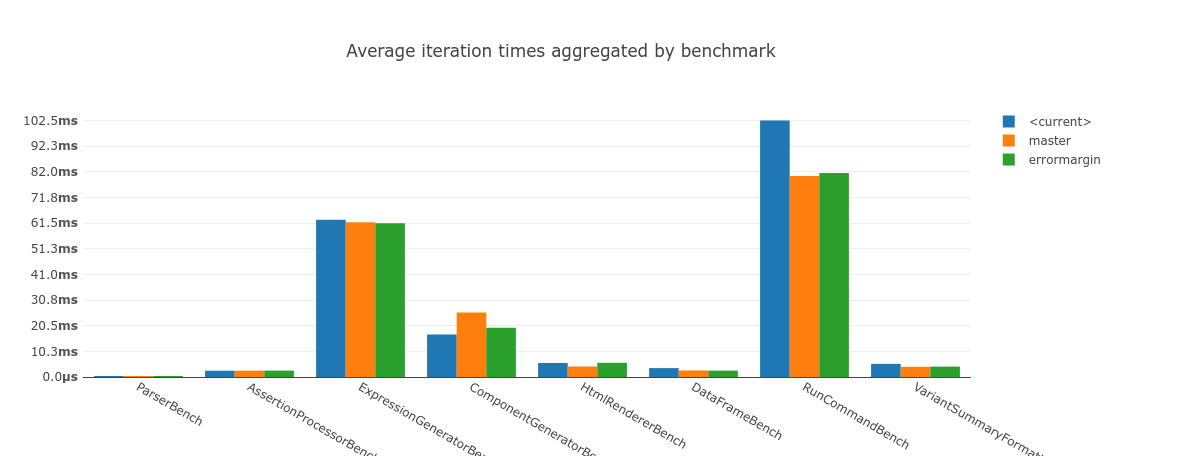
HTML output¶
Options¶
- title:
Type(s):
[string, null], Default:NULLTitle for the barchart
- x_partition:
Type(s):
[string, string[]], Default:[]Partition the data for aggregation on the X axes. Partitions are made of rows sharing the same values in the expression or columns (which can be expressions) given here.
- bar_partition:
Type(s):
[string, string[]], Default:[]Partition the individual bars for each X partition.
- y_axes_label:
Type(s):
string, Default:yValueExpression to evaluate the Y-Axis label. It is passed
yValue(actual value of Y),partition(the set partition) andframe(the entire data frame)
- x_axes_label:
Type(s):
[null, string], Default:NULLExpression to evaluate the X-Axis label, is passed
xValue(default X value according to the X-partition),partition(the x-partition), andframe(the entire data frame)
- y_error_margin:
Type(s):
[string, null], Default:NULLExpression to evaluate to determine the error margin to show on the chart. Leave as NULL to disable the error margin
- y_expr:
Type(s):
string, Default:n/aExpression to evaluate the Y-Axis value, e.g.
mode(partition["result_time_avg"])
Example¶
Given the following configuration:
{
"runner.path": "NothingBench.php",
"runner.executor": "debug-example",
"runner.iterations": 20,
"runner.executors": {
"debug-example": {
"executor": "debug",
"times":[10, 20, 30, 40, 50]
}
},
"runner.env_enabled_providers": ["test"],
"report.generators": {
"chart": {
"generator": "component",
"components": [
{
"component": "bar_chart_aggregate",
"title": "Example Bar Chart",
"x_partition": ["iteration_index"],
"bar_partition": ["suite_tag"],
"y_expr": "mode(partition['result_time_avg'])",
"y_axes_label": "yValue as time precision 1"
}
]
}
}
}
When we run PHPBench with the configured report above:
phpbench run --report=chart
Then it generates the following with the console renderer:
Example Bar Chart
50.0μs │ █ █ █ █
43.8μs │ ▄ █ ▄ █ ▄ █ ▄ █
37.5μs │ █ █ █ █ █ █ █ █
31.3μs │ ▇ █ █ ▇ █ █ ▇ █ █ ▇ █ █
25.0μs │ ▂ █ █ █ ▂ █ █ █ ▂ █ █ █ ▂ █ █ █
18.8μs │ █ █ █ █ █ █ █ █ █ █ █ █ █ █ █ █
12.5μs │ ▅ █ █ █ █ ▅ █ █ █ █ ▅ █ █ █ █ ▅ █ █ █ █
6.3μs │ █ █ █ █ █ █ █ █ █ █ █ █ █ █ █ █ █ █ █ █
└─────────────────────────────────────────
1 2 3 4 5 6 7 8 9 0 1 2 3 4 5 6 7 8 9 0
[█ <current>]
1: 0 2: 1 3: 2 4: 3
5: 4 6: 5 7: 6 8: 7
9: 8 10: 9 11: 10 12: 11
13: 12 14: 13 15: 14 16: 15
17: 16 18: 17 19: 18 20: 19
See Also¶
Hashing: Example barchart comparing hashing algorithms.
